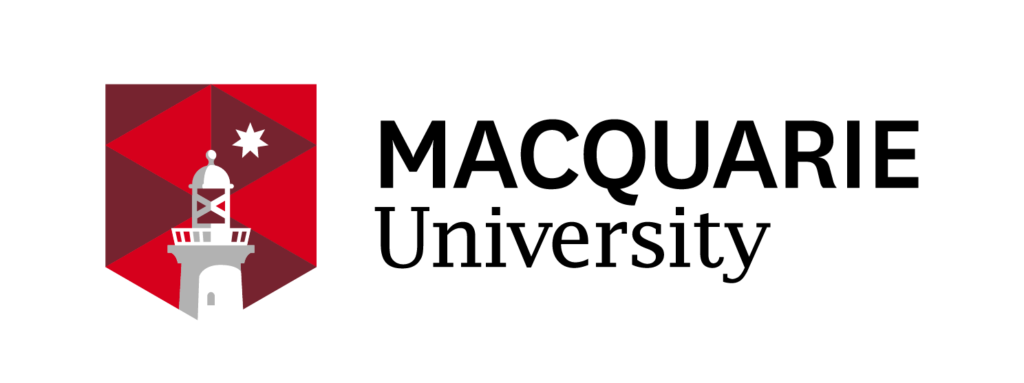Tutorial
Speak your language is an easy web app to navigate. It has four main sections to visit:
- About where you can learn about the background of the project;
- Tutorial (where you are now), and
- Activities where you share your knowledge about your language and culture by doing recordings or writing texts. Here you will find three different tasks:
-
- My story, your story: in this activity, you will be asked to share a traditional story, the story of a place, the story of a word, etc. You can use your Aboriginal language or English.
- Name the pictures: in this activity, you can share the way you name different objects, here you will find several images, for example, the picture of a fish, a tree, etc.
- Count and Greet: in this activity, you can share how you count in your language(s) and/or how you greet.
In each activity, you will find instructions that offer a step-to-step guide. However, don’t worry too much about the instructions for the task and share what you want to share. All activities are open to your creativity! For instance, in Name the pictures, you can name the word that represents the picture or you can make a whole sentence using that word, or in Count and Greet, you decide what a ‘greeting’ is (is it just to say ‘hello’? is it an introduction of yourself? a ‘hello’ and a question?, etc.).
We do need to ask you to provide specific information at the beginning of each activity. When you start an activity, you need to choose the language that you are going to use and how you would like to share this knowledge: recording, writing, or both. Additionally, you will be asked to answer three questions about yourself:
- your mob,
- you Country (here you can choose if you mention the Aboriginal land where you were born or the one where you live now), and
- your location at the moment of the activity. This needs to be a location that the map on the website can find. To do this, just start to type the name of a nearby location and wait to see if the map recognised your location.
This information will be shown alongside your recordings or texts on the Speak your language Map, which is the fourth section of this web app.
- The Language Map is where you will be able to see your recordings and texts, and what other participants have shared. You are welcome to explore this map as much as you want and learn from what other volunteers like you are doing!
Now, please keep exploring the website and make all the recordings or texts that you want! The more the merrier!
Thanks you for being here!